Implement custom LocaleResolver with the MVC API
To read the Locale of each request the MVC API provides the interface LocaleResolver. The specification also requires for each implementation of the API a default implementation of the LocaleResolver, which reads the Locale to be used from the HTTP header Accept-Language.
The following example shows how you can use your own implementation of the LocaleResolver to extend theLocale resolution. Specifically, the Locale is to be read from a query parameter of the URL and can be obtained from the standard LocalResolver if missing.
Preconditions
- Application server
- Java EE 8
- MVC API 1.0
- Eclipse Krazo (for the used application server)
- Maven
Project layout
A simple web application is used for the example. The project layout for this is as follows:
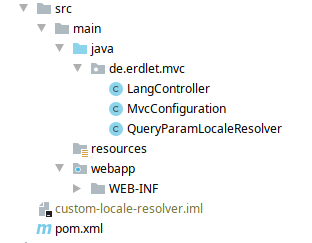
In addition, these are the required Maven dependencies:
<repositories>
<repository>
<id>sonatype-oss-snapshots</id>
<url>https://oss.sonatype.org/content/repositories/snapshots</url>
<releases>
<enabled>false</enabled>
</releases>
<snapshots>
<enabled>true</enabled>
</snapshots>
</repository>
</repositories>
<dependencies>
<dependency>
<groupId>javax.mvc</groupId>
<artifactId>javax.mvc-api</artifactId>
<version>1.0.0</version>
</dependency>
<!-- Change if your application server doesn't use Jersey -->
<dependency>
<groupId>org.eclipse.krazo</groupId>
<artifactId>krazo-jersey</artifactId>
<version>1.1.0-M1</version>
</dependency>
<dependency>
<groupId>javax</groupId>
<artifactId>javaee-api</artifactId>
<version>8.0</version>
<scope>provided</scope>
</dependency>
</dependencies>Attention: The project was implemented on Payara 5 and therefore uses the jersey implementation from Eclipse Krazo. For Wildfly or OpenLiberty / TomEE please use the appropriate artifacts.
Implementing the LocaleResolver
MvcConfigurtion and LangController
The application uses an "empty" JAX-RS application and a controller whose only method returns the index.jsp template. This works similar to the Hello World example and is therefore not explained in detail.
The template index.jsp shows the user the Locale set in the request:
<%@ page contentType="text/html;charset=UTF-8" language="java" %>
<html>
<head>
<title>I18n Index</title>
</head>
<body>
<div id="locale">
Request locale: <span>${mvc.locale}</span>
</div>
</body>
</html>
The QueryParamResolver
The QueryParamLocaleResolver is developed for reading the Locale from a query parameter. This implements the
LocalResolver interface of the MVC API and is prioritized directly after the standard implementation. For the evaluation of the LocaleResolvers the
implementations are then evaluated in reverse order so that the self-developed LocaleResolvers always have priority.
/**
* Resolver to get the {@link Locale} to use from the requests query param <i>lang</i>.
*
* In case there is no request param with this name, the {@link Locale} will be resolved
* by a higher prioritised implementation.
*
* Example usage:
* <pre>
* {@code
* # Use default locale
* curl -X GET <your-url>
*
* # Set german locale by query param
* curl -X GET <your-url>?lang=de-DE
* }
* </pre>
* @author Tobias Erdle
*/
@Priority(1)
@ApplicationScoped
public class QueryParamLocaleResolver implements LocaleResolver {
@Override
public Locale resolveLocale(final LocaleResolverContext context) {
final var queryLang = context.getUriInfo()
.getQueryParameters()
.getFirst("lang");
return queryLang != null ? Locale.forLanguageTag(queryLang) : null;
}
}Usage of the QueryParamLocaleResolver
If you now call a URL with the lang query parameter and a corresponding locale, this will be placed in the MvcContext accordingly.
curl -X GET http://<your-url>
<html>
<head>
<title>I18n Index</title>
</head>
<body>
<div id="locale">
<!-- en_US as default locale in authors case -->
Request locale: en_US
</div>
</body>
</html>
curl -X GET http://<your-url>?lang=de-DE
<html>
<head>
<title>I18n Index</title>
</head>
<body>
<div id="locale">
Request locale: de_DE
</div>
</body>
</html>
curl -X GET http://<your-url>?lang=fr
<html>
<head>
<title>I18n Index</title>
</head>
<body>
<div id="locale">
Request locale: fr
</div>
</body>
</html>